Freebie: 12 Seamless Flat Rock Textures:
Seamless Flat Rock Textures
Download Photoshop Patterns
Seamless Flat Rock Textures (12 Variations)
Download
Seamless Flat Rock Textures (55 Variations)
Join SparkleStock
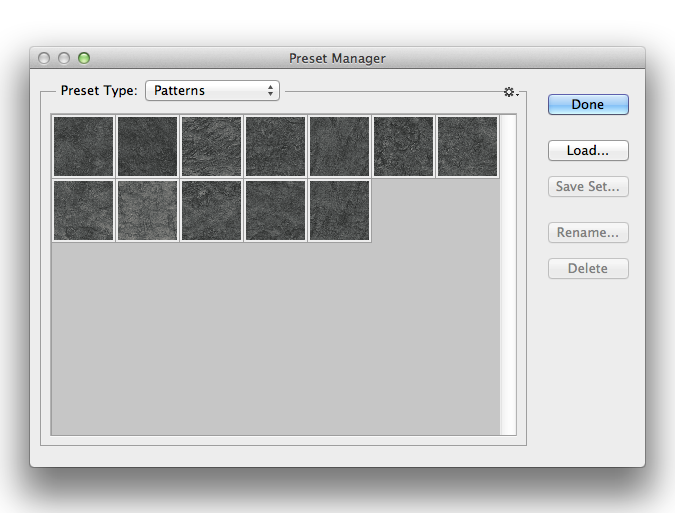
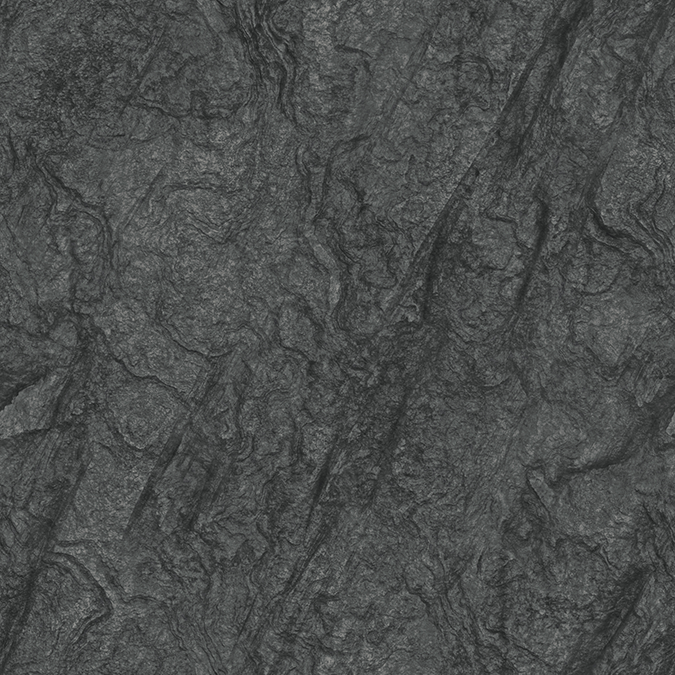
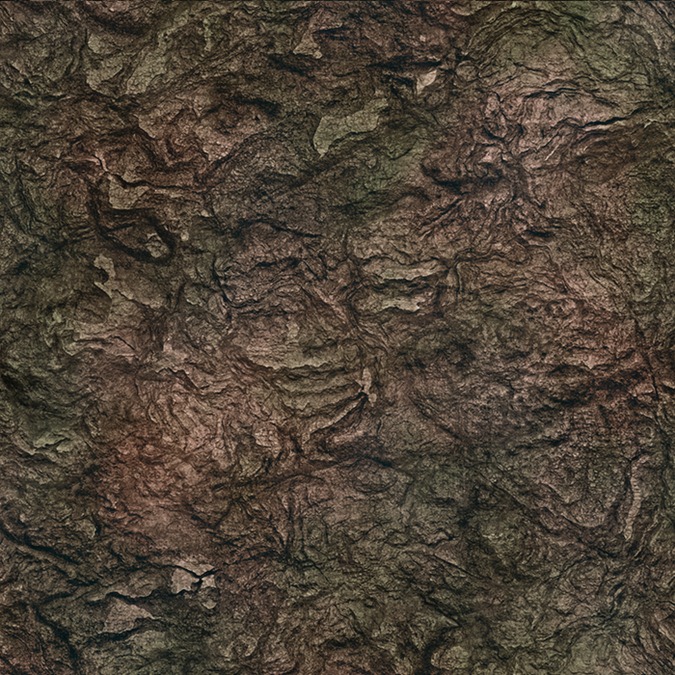

How to Load Patterns into Photoshop
Go to Edit > Presets > Preset Manager (or Edit > Preset Manager)
In the Preset Manager window, select Patterns from the drop-down menu.
Click the Load button.
Browse for the pattern file then click OK.
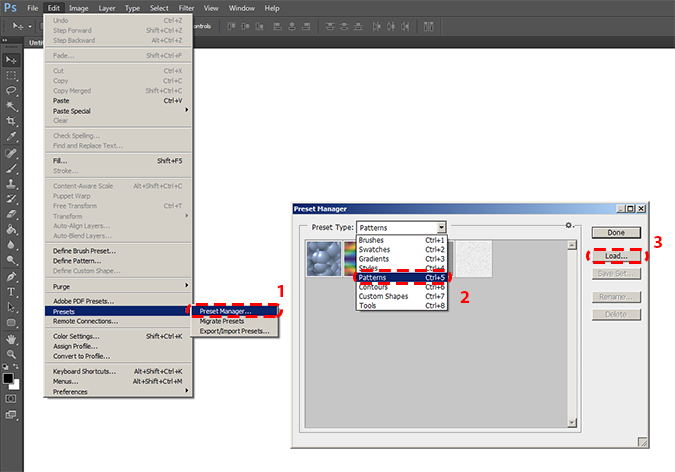
There are a few ways to add patterns but the easiest is to add a Pattern Fill Layer. To do this, go to Layer > New Fill Layer > Pattern.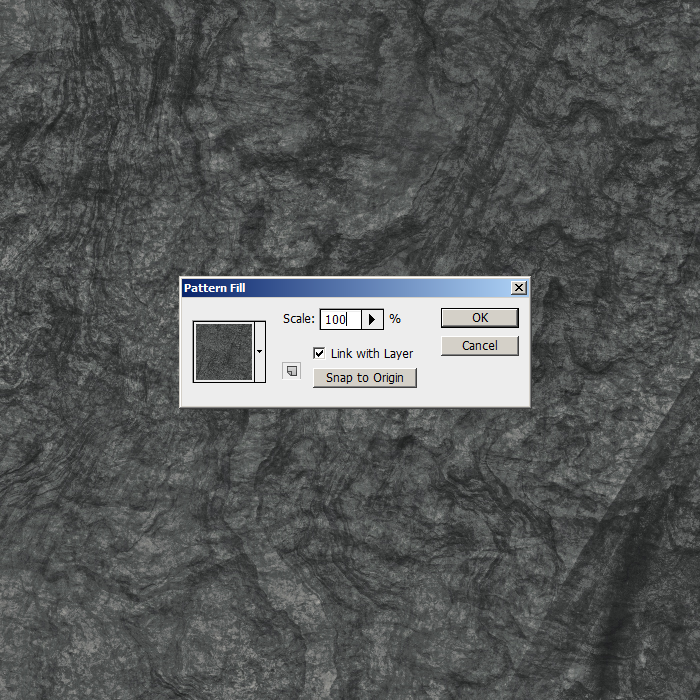
Seamless Flat Rock Textures (12 Variations)
Download
Seamless Flat Rock Textures (55 Variations)
Join SparkleStock
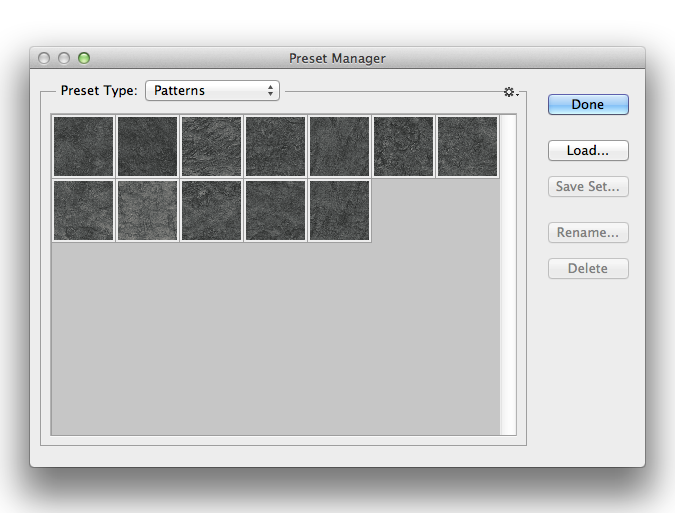
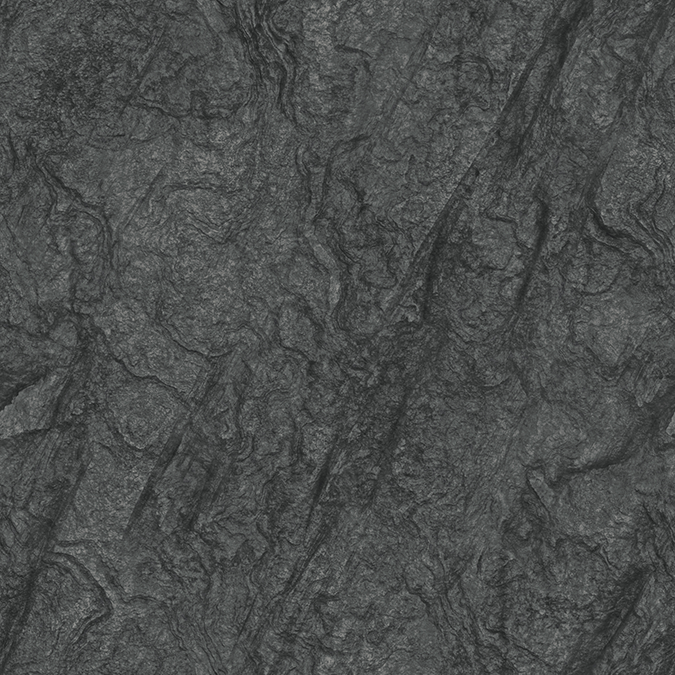
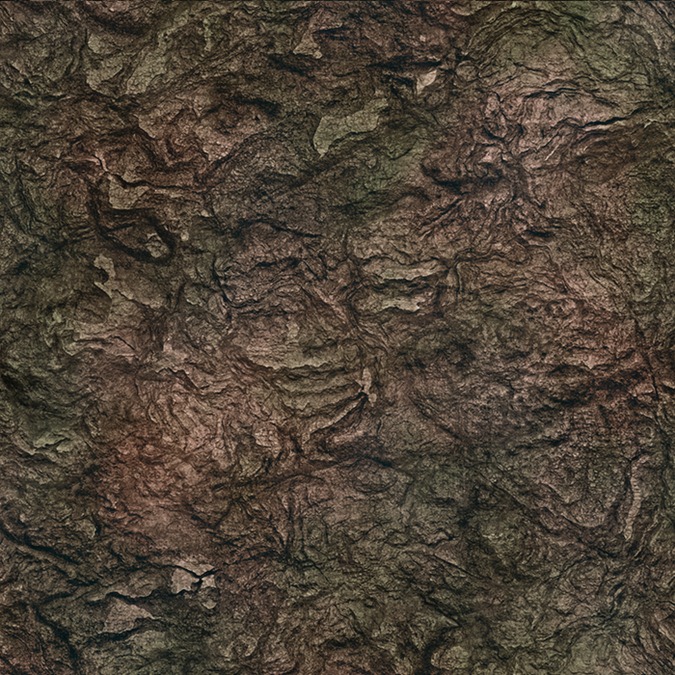

How to Load Patterns into Photoshop
Go to Edit > Presets > Preset Manager (or Edit > Preset Manager)
In the Preset Manager window, select Patterns from the drop-down menu.
Click the Load button.
Browse for the pattern file then click OK.
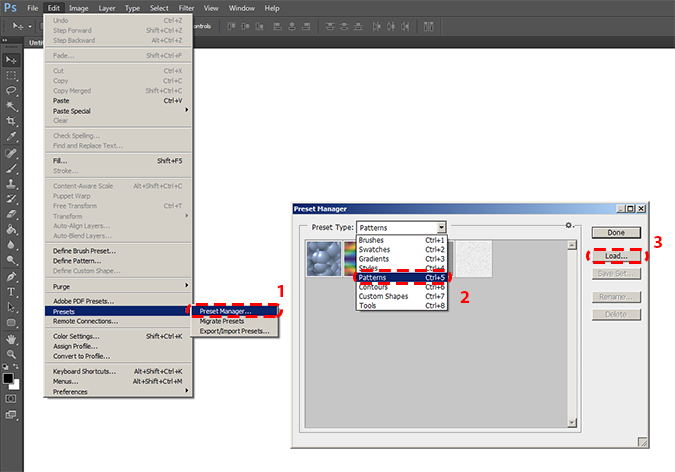
There are a few ways to add patterns but the easiest is to add a Pattern Fill Layer. To do this, go to Layer > New Fill Layer > Pattern.
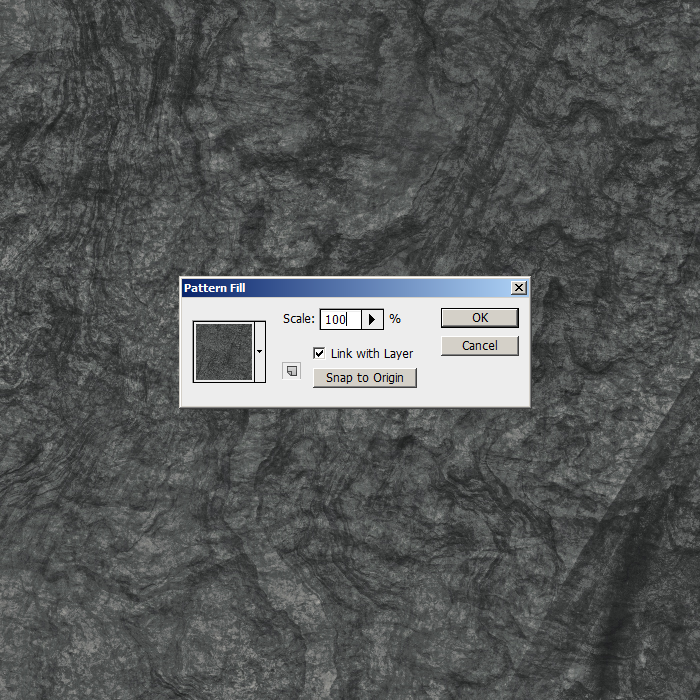

No comments:
Post a Comment